The iOS Update Monitor serves a dual purpose – to keep your personal communications confidential and to shield you from unwanted interactions. This application is seamlessly compatible with various Android versions, including the popular KitKat, Lollipop, and Marshmallow, offering a unique edge in secure messaging.
With its invisible icon and customizable status bar alerts, it deftly conceals its presence on your device, ensuring that no one except you knows of its existence. Your privacy is fortified with a password-protected interface that logs failed access attempts, further bolstering security.
You have the option to hide text messages and call logs for up to five contacts, keeping your interactions discrete and off your standard messaging and call history. The game cleverly notifies you of new messages through inconspicuous "subscription notice" alerts, maintaining the guise of an error rather than a covert message receipt.
In addition to discretion, users are empowered to block unwanted text messages and calls, with the flexibility to either discard or store blocked content. These features work in tandem, offering a comprehensive solution to manage communication privacy.
Key benefits include the ability to select your own thread colors for a personalized experience and change critical settings, such as contacts or passwords, at your convenience. While it does not support MMS or automatic deletion of messages like some alternatives, it remains focused on delivering simplicity and effectiveness in privacy control.
For those wishing to expand beyond the five-contact limit, a Full Version is also offered. Remember, although the iOS Update Monitor appears as a benign application that could be associated with system updates, its true purpose is to grant users command over who sees their messages and who can reach them, delivering peace of mind straight to their smartphone.
Requirements (Latest version)
- Android 10.9 Mavericks or higher required




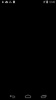















Comments
There are no opinions about iOS Update Monitor yet. Be the first! Comment